To extend your WordPress theme or plugin with a brand new shortcode, simple steps are necessary.
Create simple shortcode
The following code is placed in the functions.php file in the theme or in the plugin file
function dynamic_content_shortcode( ) {
$content = "Inhalt";
return $content;
}
add_shortcode( 'dynamic_content', 'dynamic_content_shortcode' );With these five lines of code a shortcode is already registered in WordPress and can be used. [dynamic_content] as shortcode would output the word “content” in this example. Here it would also be possible to add a complex function and thus generate dynamic content.
Create shortcode with attributes
To create a new shortcode with a little more dynamic, you can also add various attributes to the shrotcode, which were previously defined in functions.php or the plugin file.
function dynamic_content_shortcode( $atts ) {
$atts = shortcode_atts(
array(
'attribute_1' => 'predefined_1',
'attribute_2' => 'predefined_2',
'attribute_3' => 'predefined_3'
), $atts, 'product-overview' );
$content = $atts['attribute_1'];
$content .= $atts['attribute_2'];
$content .= $atts['attribute_3'];
return $content;
}
add_shortcode( 'dynamic_content', 'dynamic_content_shortcode' );$atts is predefined with an array of three elements: attribute_1, attribute_2 and attribute_3. The element names as well as the values can be freely chosen for the new shortcode.
Example output with attribute
If the shortcode would be inserted as follows, the output would be in each case:
[dynamic_content] – predefined_1predefined_2predefined_3
[dynamic_content attribute_1="manipuliert"] – manipuliertpredefined_2predefined_3
[dynamic_content attribute_1="manipuliert" attribute_2="nochmals" attribute_3="und wieder"] – manipuliertnochmalsund wieder
Source: WordPress add_shortcode()
Downloads: https://tschaki.com/downloads



Add comment