Oracle Free Tier is an excellent way to test various applications on the cloud platform. However, there is a problem, as all ports are blocked by default, which means that no external connection can be made. Even unlocking ports through the Oracle Firewall does not allow external access. Fortunately, there is a solution.
To unblock the ports, you need to edit the “/etc/iptables/rules.v4” file. Change the entry “-A FORWARD -j REJECT –reject-with icmp-host-prohibited” to “-A FORWARD ACCEPT”. This will unblock all ports, and it will be possible to establish external connections.
However, it is important to note that opening ports poses a security risk. Make sure to only open the ports that are actually needed and implement additional security measures such as firewall rules and authentication to prevent unwanted access.
Overall, unblocking ports on the Oracle Free Tier is an easy way to enable external access and use the full functionality of the cloud platform. With the above-described method, you can quickly and easily open the required ports while ensuring security.
Conclusion
Oracle Free Tier provides an excellent way to test various applications on the cloud platform. However, if you need to make external connections, you will need to unblock the ports. With the above-described method, you can quickly and easily open the required ports while ensuring security. However, note that opening ports poses a security risk, and additional security measures should be implemented to prevent unwanted access

Add comment