Um dein WordPress Theme oder Plugin mit einem ganz neuen Shortcode zu erweitern, sind einfache Schritte notwendig. Erstelle einen Shortcode in WordPress für dynamische Ausgabe.
Einfacher WordPress Shortcode für Theme und Plugin
Als Erstes wird folgender Code in die functions.php Datei im Theme oder in die Plugindatei platziert um den Shortcode zu initialisieren:
function dynamic_content_shortcode( ) {
$content = "Inhalt";
return $content;
}
add_shortcode( 'dynamic_content', 'dynamic_content_shortcode' );Danach ist der neue Shortcode einsatzbereit. [dynamic_content] als Shortcode gibt in diesem Beispiel das Wort „Inhalt“ aus. Ausserdem wäre es auch möglich eine komplexe Funktion anzuhängen.
Shortcode mit Attribute
Um unserem neuen Shortcode mehr Dynamik mit Varablen zu verleihen, können auch diverse Attribute dem Shortcode angefügt werden. Diese werden vorgängig in functions.php oder der Plugindatei definiert. Hierzu erweitern wir den eingesetzten Code.
function dynamic_content_shortcode( $atts ) {
$atts = shortcode_atts(
array(
'attribute_1' => 'predefined_1',
'attribute_2' => 'predefined_2',
'attribute_3' => 'predefined_3'
), $atts, 'product-overview' );
$content = $atts['attribute_1'];
$content .= $atts['attribute_2'];
$content .= $atts['attribute_3'];
return $content;
}
add_shortcode( 'dynamic_content', 'dynamic_content_shortcode' );$atts besteht aus einem Array. In unserem Fall sind drei vordefinierte Elemente vorhanden.
Beispielausgaben mit Attribut
Abschliessend werden dynamische Ausgaben dargestellt, je nach Aufruf des Shortcode:
[dynamic_content] – predefined_1predefined_2predefined_3
[dynamic_content attribute_1="manipuliert"] – manipuliertpredefined_2predefined_3
[dynamic_content attribute_1="manipuliert" attribute_2="nochmals" attribute_3="und wieder"] – manipuliertnochmalsund wieder
Downloads: https://tschaki.com/downloads
Quelle: WordPress add_shortcode()



Super erklärt. Sehr verständlich, Danke!
Nur ein kurzer Hinweis: im zweiten Codeblock, beim array müssen die items mit einem Komma getrennt werden.
Vielen Dank für den Hinweis und deinen Besuch!
Ich habe die Kommas natürlich nach korrigiert, damit das Script stimmt. 🙂
Beste Grüsse und bis Bald