Register and create Custom Post Type
A Custom Post Type extends a WordPress website with another container to collect new posts in it. For example, you can use it to collect references, books or movies to output or collect them. This in a centralized way on the website. For example, we extend the website with a FAQ container with a Custom Post Type.
To register the new Custom Post Type the following code is added to the functions.php of the active theme or plugin:
/*
* Creating a function to create our CPT
*/
function faq_custom_post_type() {
// Set UI labels for Custom Post Type
$labels = array(
'name' => _x( 'FAQ', 'FAQ', 'twentytwenty' ),
'singular_name' => _x( 'FAQ', 'FAQ', 'twentytwenty' ),
'menu_name' => __( 'FAQ', 'twentytwenty' ),
'all_items' => __( 'Alle FAQs', 'twentytwenty' ),
'view_item' => __( 'FAQ anzeigen', 'twentytwenty' ),
'add_new_item' => __( 'Neues FAQ', 'twentytwenty' ),
'add_new' => __( 'Neues FAQ', 'twentytwenty' ),
'edit_item' => __( 'FAQ bearbeiten', 'twentytwenty' ),
'update_item' => __( 'FAQ aktualisieren', 'twentytwenty' ),
'search_items' => __( 'Suche FAQ', 'twentytwenty' ),
'not_found' => __( 'Nicht gefunden', 'twentytwenty' ),
'not_found_in_trash' => __( 'Nicht gefunden im Papierkorb', 'twentytwenty' )
);
// Set other options for Custom Post Type
$args = array(
'label' => __( 'faqs', 'twentytwenty' ),
'description' => __( 'FAQs', 'twentytwenty' ),
'labels' => $labels,
// Features this CPT supports in Post Editor
'supports' => array( 'title', 'editor', 'excerpt', 'author', 'thumbnail', 'comments', 'revisions', 'custom-fields', ),
// You can associate this CPT with a taxonomy or custom taxonomy.
'taxonomies' => array( 'category' ),
// A hierarchical CPT is like Pages and can have parent and child items. A non-hierarchical CPT is like Posts.
'hierarchical' => false,
'public' => true,
'show_ui' => true,
'show_in_menu' => true,
'show_in_nav_menus' => true,
'show_in_admin_bar' => true,
'menu_position' => 5,
'can_export' => true,
'has_archive' => true,
'exclude_from_search' => false,
'publicly_queryable' => true,
'capability_type' => 'post',
'show_in_rest' => true,
);
// Registering your Custom Post Type
register_post_type( 'faq', $args );
}
/* Hook into the 'init' action so that the function
* Containing our post type registration is not
* unnecessarily executed.
*/
add_action( 'init', 'faq_custom_post_type', 0 );After inserting the code, all parameters in the code can be adjusted to change name, taxanomy or display icon in the backend. Now you can create new posts in the WordPress backend, which will be saved under the new post_type.
Output articles of the Custom Post Type
To be able to output the created posts of the newly created Custom Post Type, a query is made to the database. Which only reads the posts with the appropriate post type.
$args = array( 'post_type' => 'faq', 'posts_per_page' => 10 ); $the_query = new WP_Query( $args ); // Fetch 10 posts with post_type faq if ( $the_query->have_posts() ) : while ( $the_query->have_posts() ) : $the_query->the_post(); the_title(); the_content(); }
In the above example, the title and content of the faq post type found in WordPress are output.
In addition, WordPress now displays the new Custom Post Type in the menu in the backend.



Add comment