Free product with coupon in WooCommerce. Requires WordPress and WooCommerce. Adds a tab in the coupon menu for a linked product association. Once the specified coupon code is added to the cart, the product is automatically added to the cart.
This can be different products; for example, you could offer your customer a free gift if they add this coupon code to the coupon field at checkout and shopping cart. You have the option to set the price of the product to 0.00 in the product settings and hide the product in the store catalog and search results. Thus, the product cannot be added to the cart in any other way.
Otherwise, it could also be pre-release products or free products that should only be ordered by visitors who have this coupon code.
As soon as the product is in the shopping cart, but for example the voucher code has expired, the product is automatically removed from the shopping cart again.
https://github.com/RenewedPlains/WooCommerce-Product-Coupon/archive/refs/tags/publish.zip
Under the menu item Coupon, after successful activation, a new tab Free product is found. In this tab the free product is linked and set.
Plugin Installation
The plugin can be easily downloaded via the link. To install the plugin in WordPress, it can be unzipped via FTP and uploaded to /wp-content/plugins/. Alternatively, the ZIP file can be uploaded via the WordPress backend at Plugins.
Activate plugin under the menu item Plugins and ready!



Add comment