Table creation in WordPress
For plugins or themes often database connections are needed to store settings for APIs or other things. Below you will find the code for creating a new table in the database. We use a plugin for this. The connection is made via $wpdb with the WordPress database credentials:
function create_plugin_database_tables( ) {
global $wpdb, $table_prefix;
require_once( ABSPATH . '/wp-admin/includes/upgrade.php' );
$new_table = $table_prefix . "plugin_table_name";
if( $wpdb->get_var( "show tables like '$new_table'" ) != $new_table )
{
$sql = "CREATE TABLE `" . $new_table . "` (
`id` int(11) NOT NULL AUTO_INCREMENT,
`account_name` varchar(255) NOT NULL,
`account_type` int(11) NOT NULL,
`transfer_state` varchar(255) DEFAULT NULL,
PRIMARY KEY (`id`)
) ENGINE=InnoDB DEFAULT CHARSET=utf8; ";
dbDelta($sql);
}
}
register_activation_hook( __FILE__, 'create_plugin_database_tables' );The plugin creates a 4 column table when activated. This then looks like this:
Name `wp_plugin_table_name`
`id` int(11)
`account_name` varchar(255)
`account_type` int(11)
`transfer_state` varchar(255)
In the following examples, this table is used as a starting point.
Options with WordPress DB
WordPress DB (short $wpdb) offers the same structure as normal MySQL Script. These are also used via $wpdb in the same complexity. Standard functions like SELECT, INSERT, UPDATE and DELETE are covered here in more detail.
WordPress database: SELECT
The output shows all account names which have the fictitious account_name = 123aaa and account_type = 1.
global $wpdb;
$session_id = "123aaa";
$dbquery = $wpdb->prepare( "SELECT * FROM ".$wpdb->prefix."plugin_table_name WHERE account_name = %s AND account_type = %d", $session_id, 1 );
$db_entries = $wpdb->get_results( $dbquery );
if(count( $db_entries ) != 0 ) {
foreach( $db_entries as $src_entry ) {
$account_name = $src_entry->account_name;
return $account_name;
}
}Strictly speaking, all the magic happens on line 3.
In this query, % variables are used. %s stands for string, a type assignment as a placeholder. %d stands for decimal number, also a placeholder. The values for the query are appended as parameters at the end of the prepare function.
WordPress database: INSERT
global $wpdb;
$wpdb->insert( $wpdb->prefix . "plugin_table_name",
array(
"account_name" => "123aaa",
"account_type" => 1,
"transfer_state" => "transfered"
)
);The first column id in our table example has a PRIMARY key and the option auto_increment. This ensures that the number of records is incremented automatically.
WordPress database: UPDATE
$wpdb->update( $wpdb->prefix . 'plugin_table_name',
array(
'account_name' => "124abb",
'account_type' => 2,
'transfer_state' => "finished",
),
array('account_type' => 1, 'transfer_state' => "tranfered"),
array('%s', '%d', '%s'),
array('%d', '%s')
);The last two arrays contain type definitions. First of the last two with three elements specifies which data in the table is updated, in this example %s -> string, %d -> decimal number, %s -> string. The last one checks the search data (usually WHERE) for type of account_type and transfer_state.
WordPress database: DELETE
global $wpdb;
$wpdb->delete($wpdb->prefix . 'plugin_table_name', array('account_typ' => 2));All records which have account_type = 2 will be deleted irrevocably.



Add comment